You can bet that there is not simpler way to stake ApeCoin($APE) other than Cyan’s ApeCoin Staking. We offer 4 unique ways where you can choose to stake $APE as well as its NFTs (BAYC, MAYC, BAKC). These four ways let you maximize returns, participate in Governance while staking $APE as well as earn free $APE from the NFT.
For details on how ApeCoin staking works and the mechanics behind the Horizen Labs contracts, please read our previous article here.
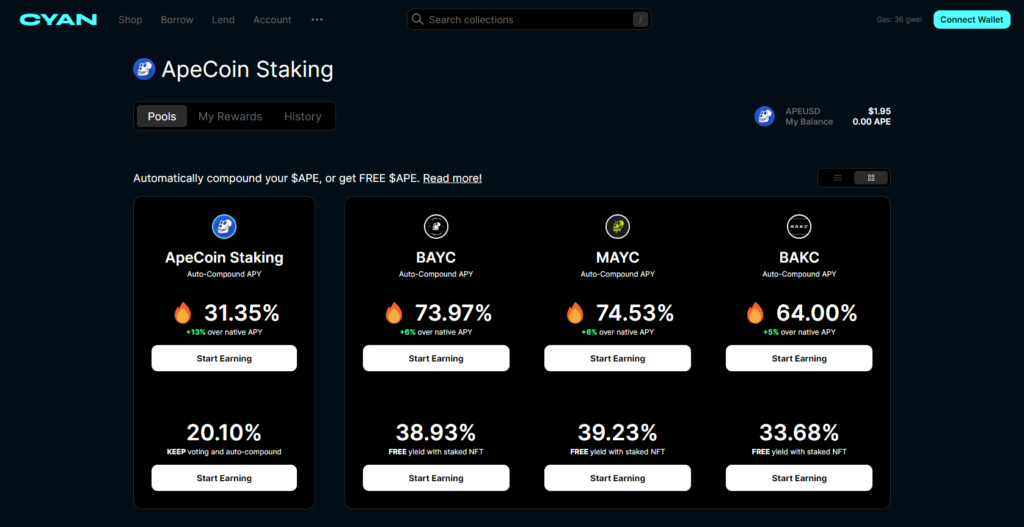
Table of Contents
METHOD 1: Stake Apecoin ($APE) Directly and Earn With Automatic Compounding
Keep Voting Power on Claimed $APE.
The first option allows you to earn $APE as well as retain your voting power in its governance.
On Cyan, you can stake your $APE directly into the Horizen Labs contracts. The core benefit is easier tracking, and it also allows you receive latest updates and alerts.
Direct staking helps you to retain your voting power, and also earn $APE at the same time.
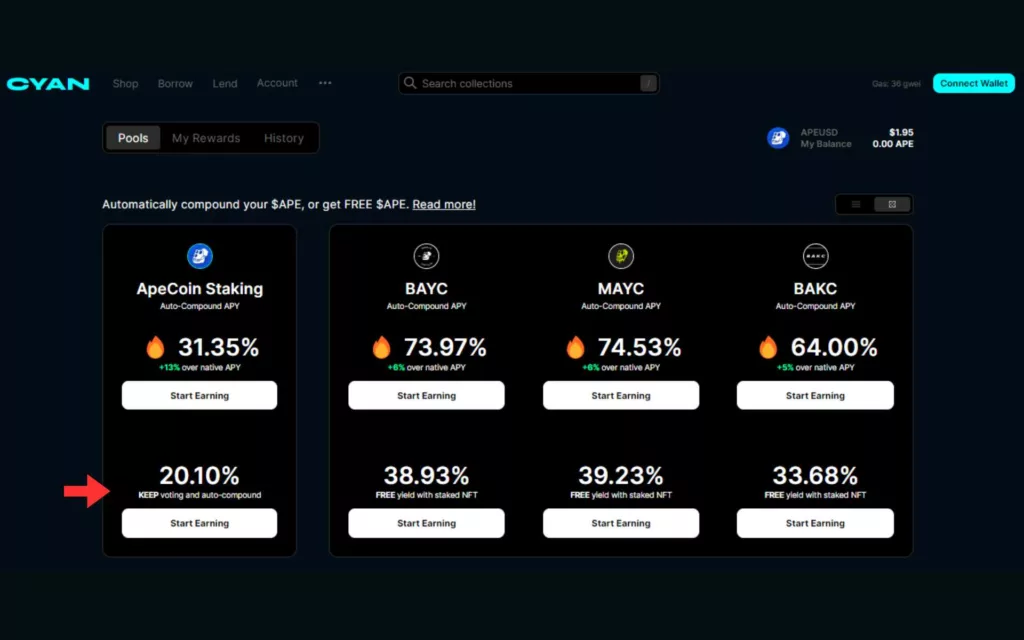
- To use this method, simply head to the ApeStaking dashboard, and select the Start Staking, button in ApeCoin Staking.
- From here, you’ll need to input the amount of $APE that you want to stake from your Main and Cyan wallets.
- To keep your earned $APE and get higher voting power, switch off the following: “Reward APE to Cyan Vault”.
#NOTE: Main wallet refers to the wallets that you typically use such as MetaMask, Trust Wallet and others. Cyan wallets are those which are available on your Cyan Marketplace’s account.
If you turn this ON, your earned $APE will get deposited into the vault for a higher yield, however, you will have the same voting rights as before. This option is suitable for those who either have small ApeCoin holdings, or do not wish to be involved in governance.
Once you have staked, you can head to the My Rewards tab to view the position.
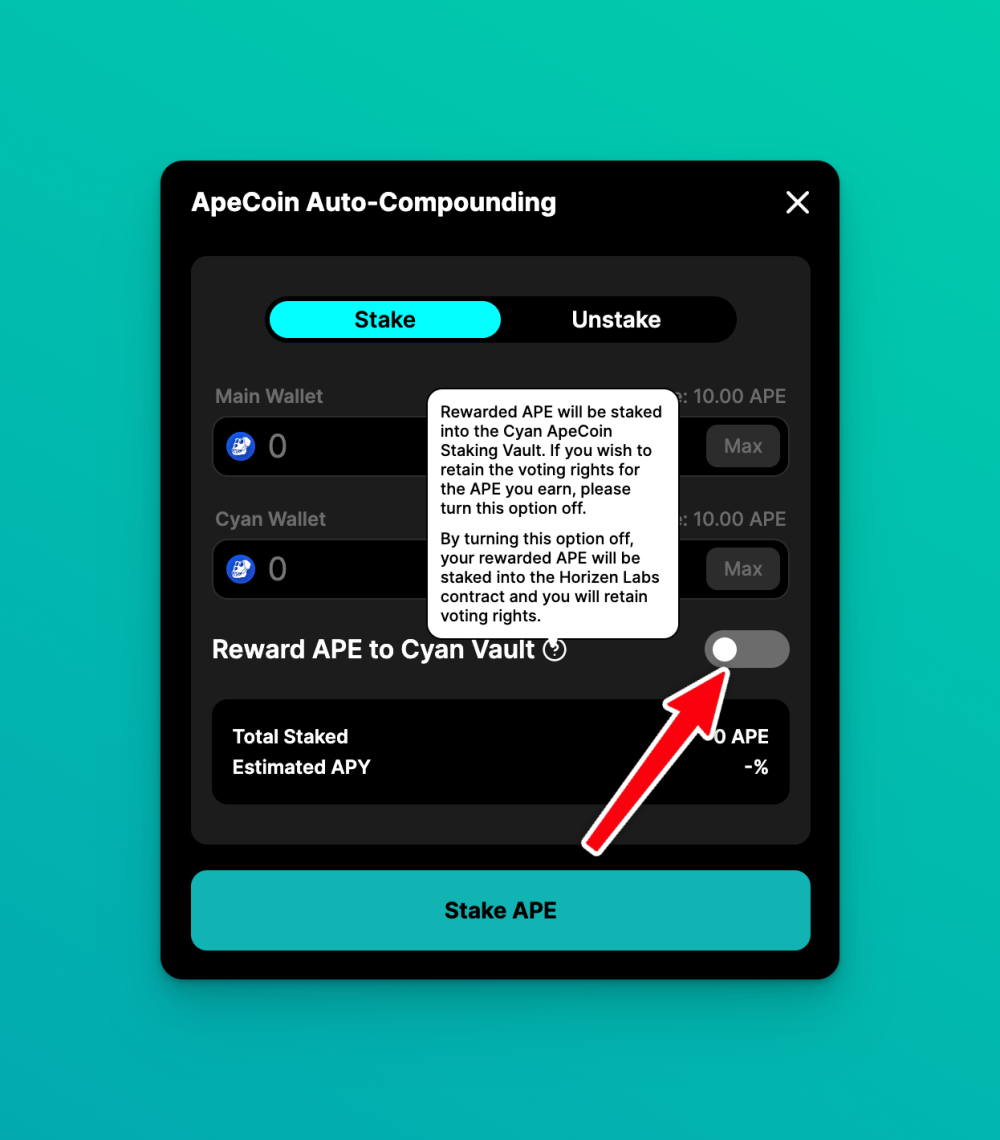
METHOD 2: Maximize $APE Yield
You can only claim the highest possible rewards with the Cyan ApeCoin Staking Vault. This vault automatically compounds the staking of $APE into the Horizen Labs contract, while lending out $APE to those who have a BAYC, MAYC, or BAKC to stake with.
The yield for staking NFTs are higher, and this yield is shared between the NFT owners and the lenders of $APE from the vault. As the $APE gets directly deposited into the vault (not in your wallet), you will lose voting power for the ApeCoin DAO. However, you get the highest possible yields.
You can access the Cyan ApeCoin Staking Vault from either the Lend page or the ApeStaking page.
- Go to the ApeStaking page and click on the top button in the ApeCoin Staking card as mentioned in the image below.
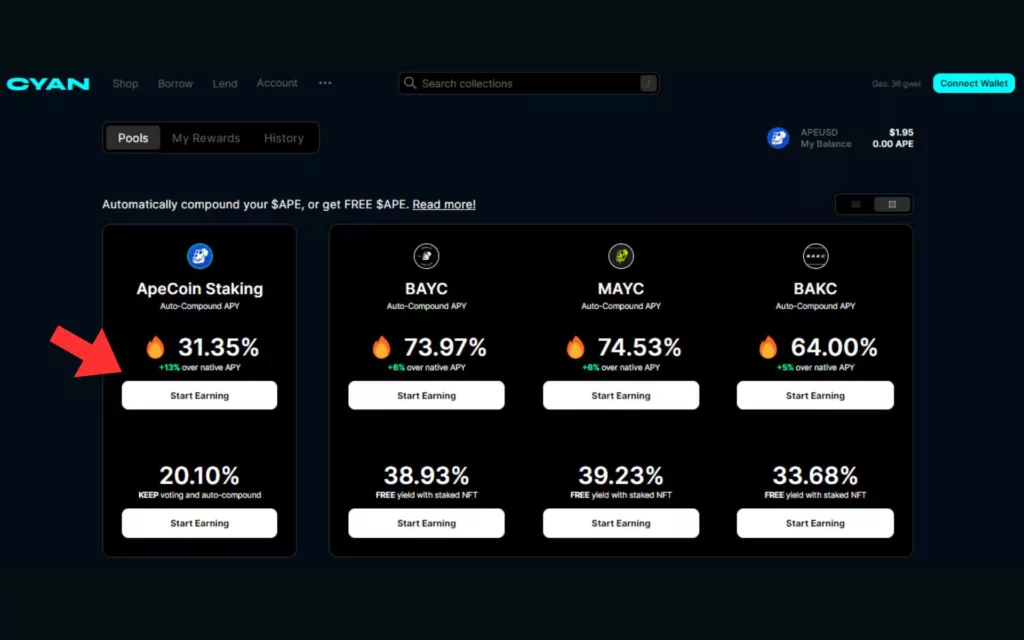
- Staking from here is very simple. Type in the amount of $APE to stake, and click “Stake” when ready.
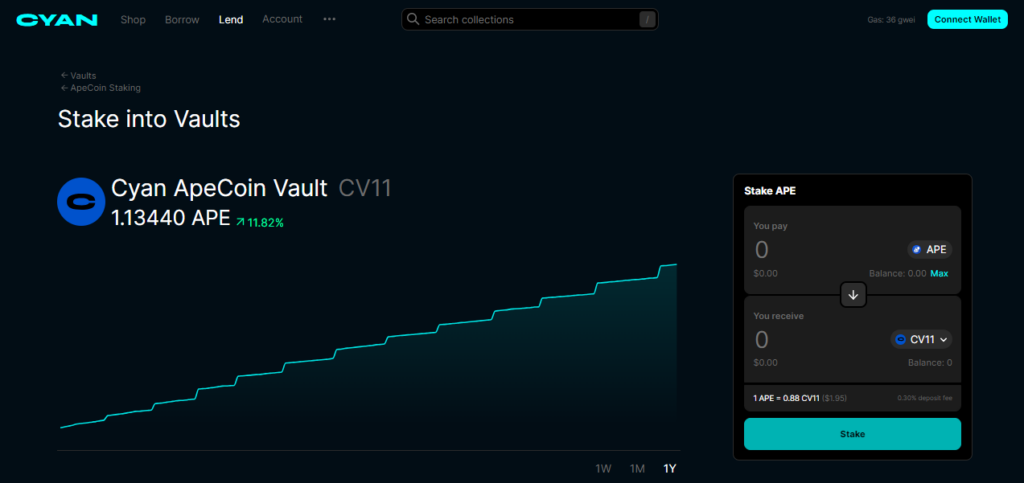
You can always unstake this position to receive your $APE and interest back to regain voting power in the ApeCoin DAO.
Currently, with our Ape Staking, you can get the highest rewards at 74.53%.
METHOD 3: You have a BAYC, MAYC, or BAKC NFTs but No $APE to Stake
If you have an eligible NFT for ApeCoin staking and would like to receive free $APE yield, this is the easiest method to get started now.
You will earn free yield on your NFT, while you retain 100% of its utility such as tickets, participate in games, sign into web3 apps, and much more, all while getting free $APE yield. Head over to the ApeStaking dashboard, and click on the bottom card of the relevant NFT you own.
In the pop-up menu, please select your NFT and toggle the “Reward to APE to Cyan Vault” switch on or off, depending on your preference. If you turn this off, you will retain the claimable $APE for voting power in the ApeCoin DAO. Leaving this option on will stake freely earned $APE into the Cyan ApeCoin Staking Vault for higher compounded yields.
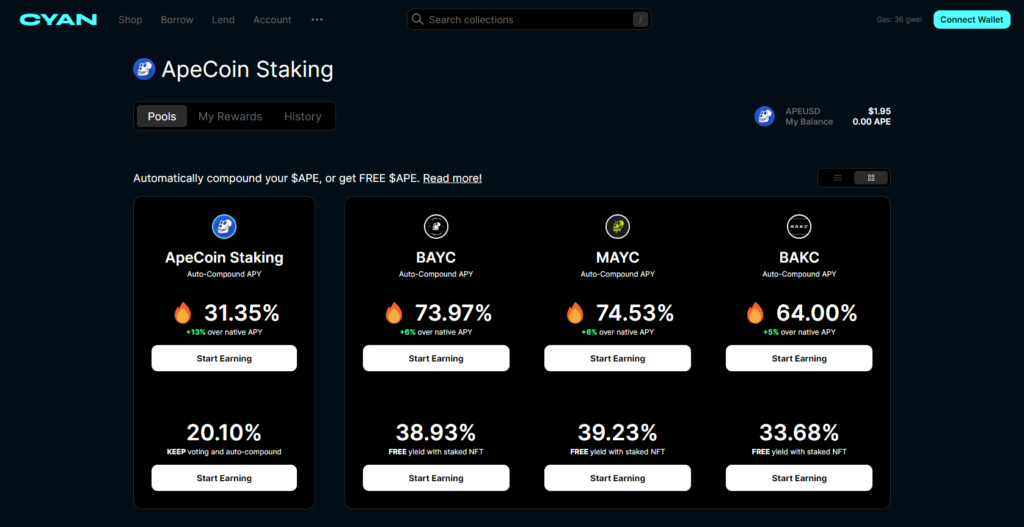
The amount to borrow will automatically populate, depending on the NFT you select to stake with. $APE is completely free to borrow for the entire duration of the staking until you decide to unstake.
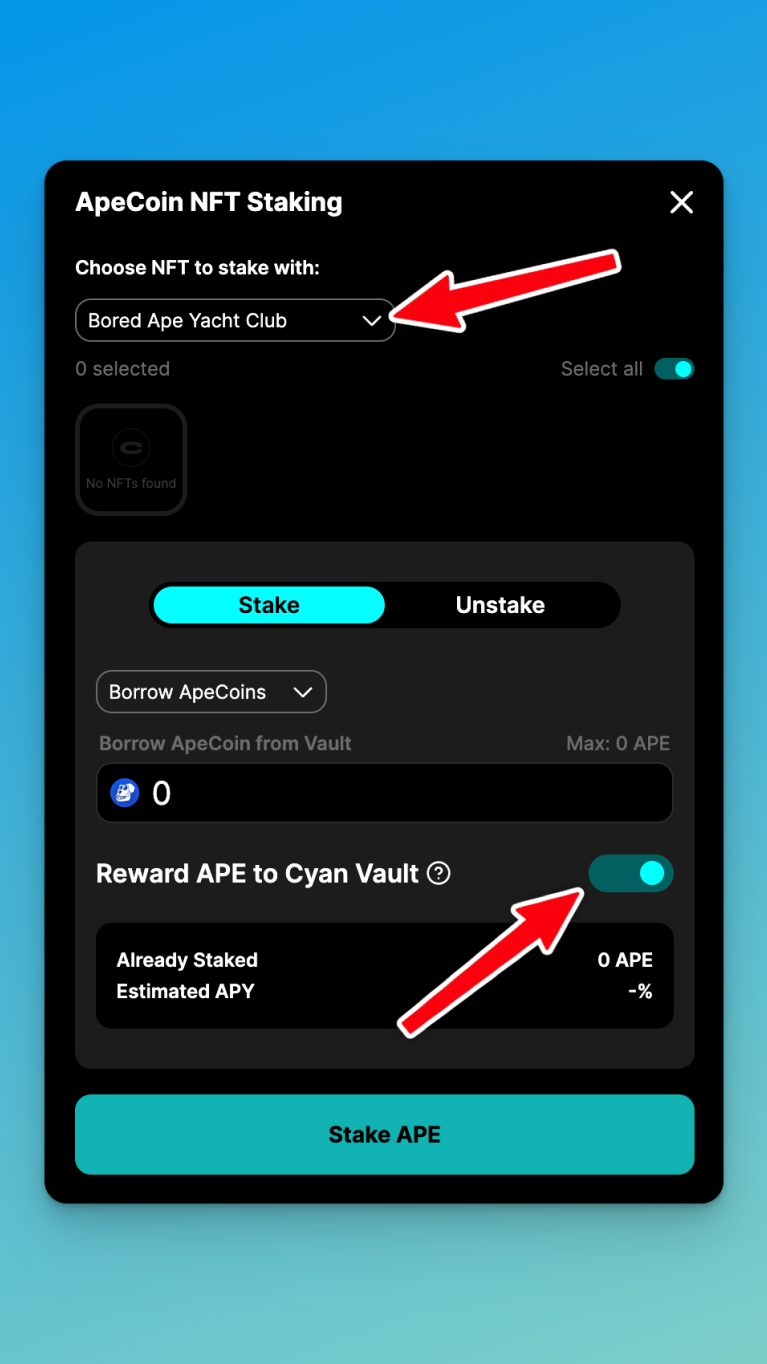
METHOD 4: You have both NFTs (BAYC, MAYC, or BAKC) and ApeCoin($APE)
For automatic compounding and the best yield among all the options, your best bet is straight NFT staking. If you don’t own enough $APE to fulfill the maximum quota allowed to stake with each NFT, Cyan will automatically borrow $APE from the vaults to top up the position. This way, you are always maximizing the yield possible.
Follow the simple steps below to stake both NFTs and ApeCoin :
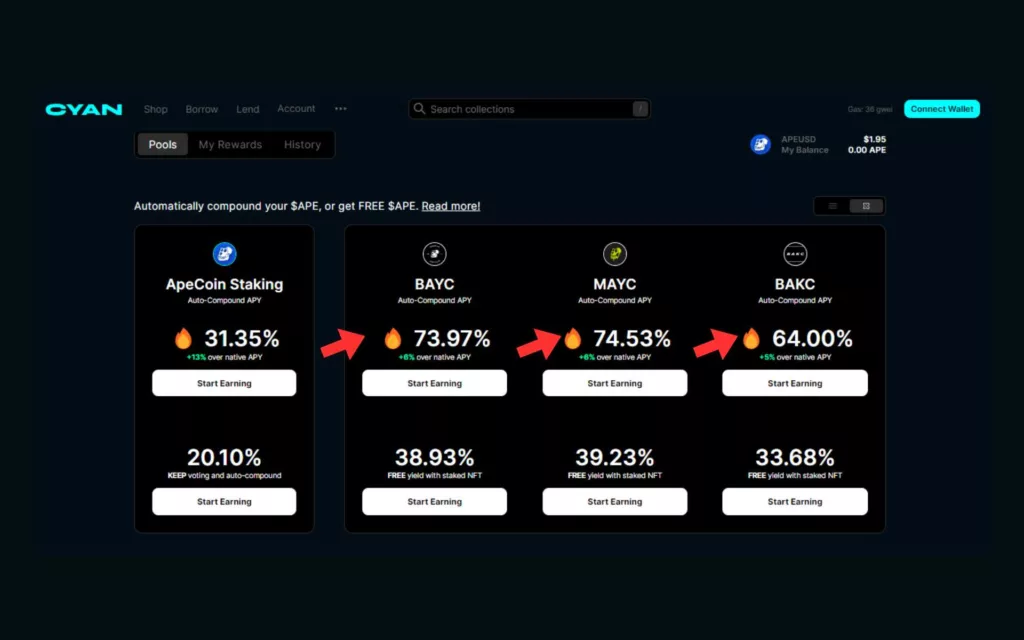
- Head to the Ape Staking Dashboard, and click on the top button in the NFT staking card to access the staking menu.
- Once there, select the NFT you’d like to stake.
- Followed by the input for the amount of $APE from each wallet.
- Then select the toggle for where you’d like rewarded $APE to go.
#NOTE: If you switch this off, you’ll keep your $APE to use for voting in the ApeCoin DAO. But if you leave it on, any $APE you get will be staked into the Cyan ApeCoin Staking Vault, where it’ll work harder for you and grow more over time.
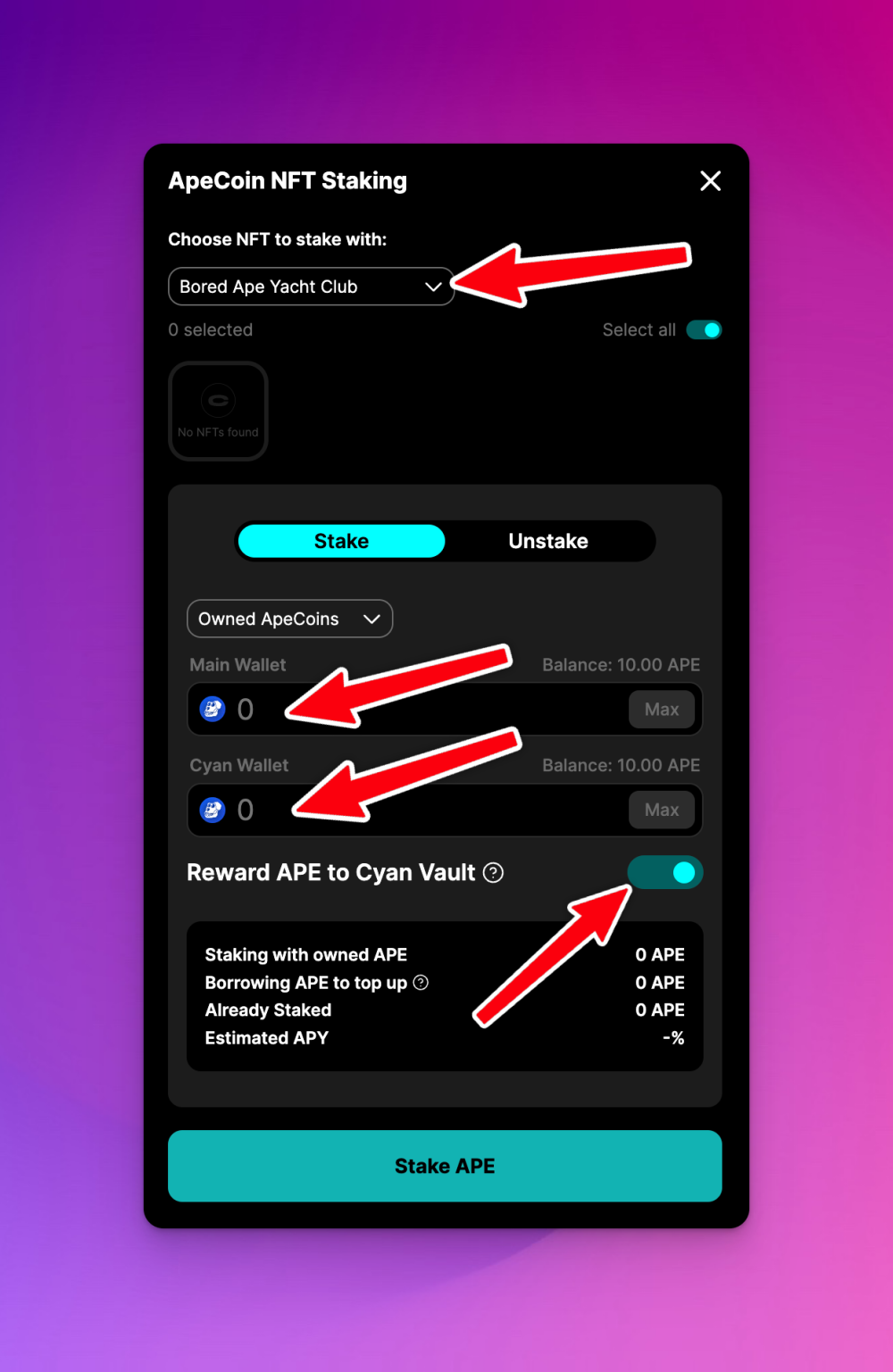
View Rewards and Staking Yields
Monitoring your staking positions is easy. From the ApeStake dashboard, click on “My Rewards” to see all your positions. From here, you may select the grid or list views to glance at your stakings. You can unstake, claim $APE, or count your rewards all from one place.
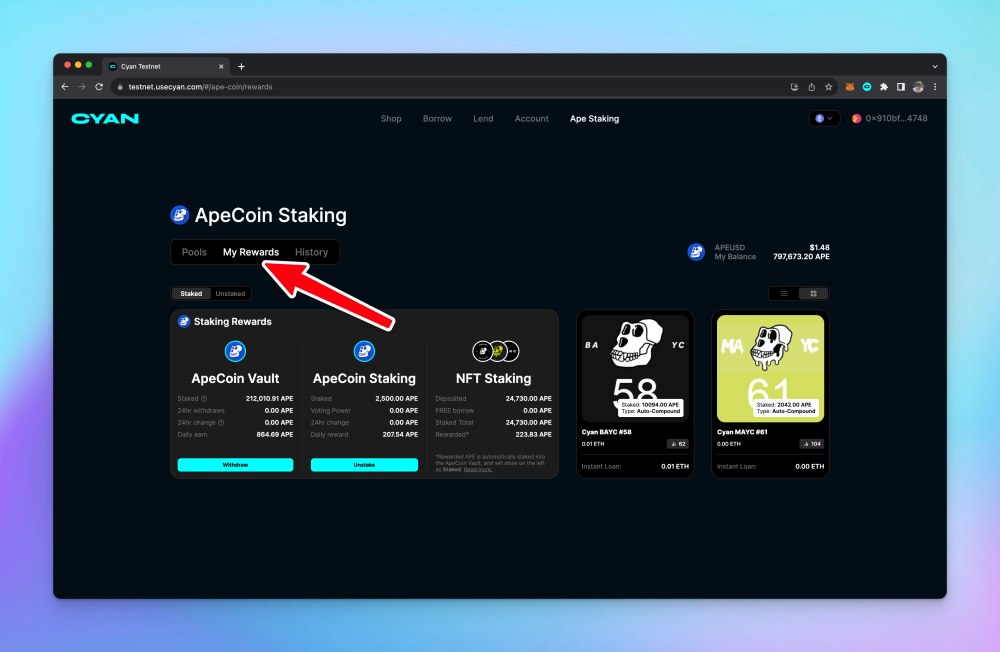
By clicking on the ‘Unstaked’ option, you’ll see all the NFTs you haven’t staked with yet. The list-view or the tile-view is very handy if you like to see other data for each NFT.
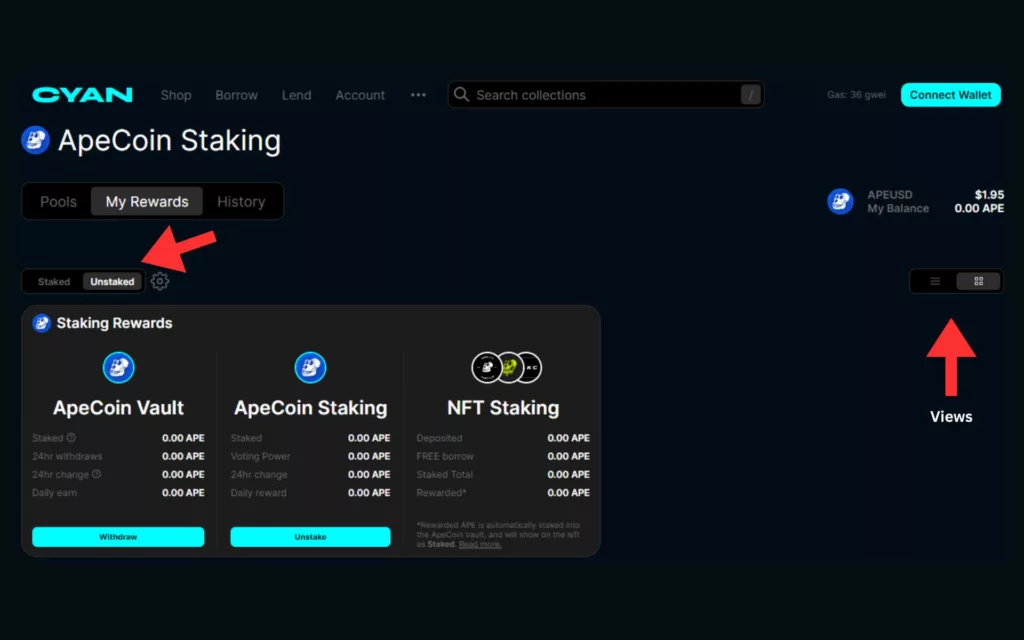
Leverage the $APE you have earned to vote on ApeCoin DAO proposals, anytime. Accessing Snapshot with your Cyan Wallet is a breeze. Please view this quick YouTube guide on how to connect your Cyan Wallet to Snapshot.org.
About Cyan’s Apecoin Staking Vault
Apecoin Staking Vault of Cyan has been a popular method to maximize yields while staking Apecoin($APE) or NFTs because of its easy to use user-interface. Cyan’s platform provides staking, unstaking, NFT staking and other functionalities with a very simple to use interface.
Whether you are staking Apecoin ($APE) or NFTs, all it takes is 3-4 clicks and you are done.
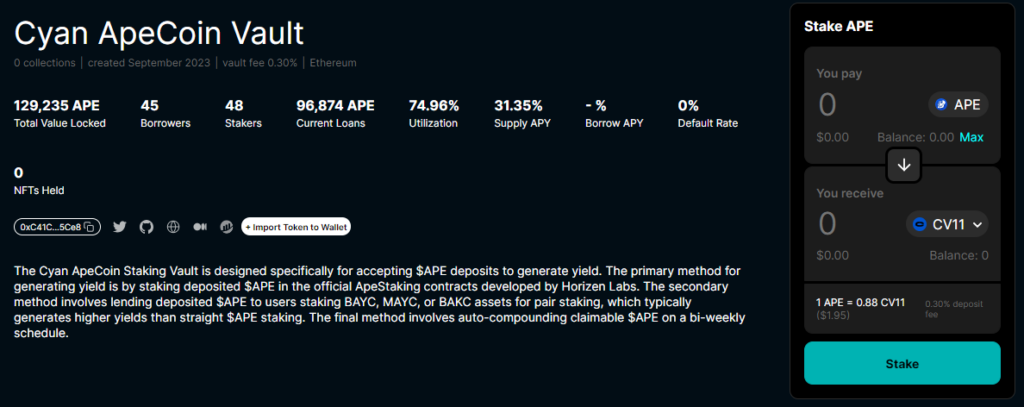
Final Words
As the ApeCoin ecosystem grows, Cyan aims to continue development to provide the best user experience. If you have any comments or questions, you can always find us in the Discord chat – we’re always available.